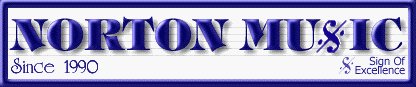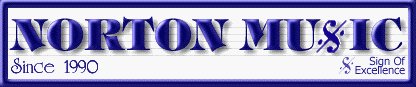|
MIDI continuous controllers |
|---|
List of Standard MIDI Continuous Controllers (CC's)
Here is a list of the standard MIDI continuous controllers. Use these controllers to manipulate your MIDI data to make the music more expressive. You use these to add expressive devices like add vibrato, add abrupt or gradual volume changes, add and control the amount of reverb, tremolo, and/or chorus, and so on. The most commonly used CC's are in bold typeface
For most controllers marked (on/off) controllers, on=127 and off=0. For all others, the higher the value, the more intense the effect is.
Note: Not all synthesizers respond to all CC's. There should be a list in your synth manual. It's usually in the back and it is usually called the MIDI implementation chart. If you don't have the manual or can't google one, try a few to see if they work. If you find this page helpful, feel free to link to it.
- CC number and Description
- 0 Bank Select (MSB)
- 1 Modulation Wheel
- 2 Breath controller
- 4 Foot Pedal (MSB)
- 5 Portamento Time (MSB)
- 6 Data Entry (MSB)
- 7 Volume (MSB)
- 8 Balance (MSB) Some synths use it
- 10 Pan position (MSB)
- 11 Expression (MSB)
- 12 Effect Control 1 (MSB)
- 13 Effect Control 2 (MSB)
- 14 Undefined
- 15 Undefined
- 16 Ribbon Controller or General Purpose Slider 1
- 17 Knob 1 or General Purpose Slider 2
- 18 General Purpose Slider 3
- 19 Knob 2 General Purpose Slider 4
- 20 Knob 3 or Undefined
- 21 Knob 4 or Undefined
- 22-31 are undefined, available for use by synths that let you assign controllers.
- 32 Bank Select (LSB) (see cc0)
- 33 Modulation Wheel (LSB)
- 34 Breath controller (LSB)
- 36 Foot Pedal (LSB)
- 37 Portamento Time (LSB)
- 38 Data Entry (LSB)
- 39 Volume (LSB)
- 40 Balance (LSB)
- 42 Pan position (LSB)
- 43 Expression (LSB)
- 44 Effect Control 1 (LSB) Roland Portamento on and rate
- 45 Effect Control 2 (LSB)
- 46-63 may be in use as the LSB for controllers 14-31 in some devices, but I have not seen one yet.
- 64 Hold Pedal (on/off)
- 65 Portamento (on/off)
- 66 Sustenuto Pedal (on/off)
- 67 Soft Pedal (on/off)
- 68 Legato Pedal (on/off)
- 69 Hold 2 Pedal (on/off)
- 70 Sound Variation
- 71 Resonance (aka Timbre)
- 72 Sound Release Time
- 73 Sound Attack Time
- 74 Frequency Cutoff (aka Brightness )
- 75 Sound Control 6
- 76 Sound Control 7
- 77 Sound Control 8
- 78 Sound Control 9
- 79 Sound Control 10
- 80 Decay or General Purpose Button 1 (on/off) Roland Tone level 1
- 81 Hi Pass Filter Frequency or General Purpose Button 2 (on/off) Roland Tone level 2
- 82 General Purpose Button 3 (on/off) Roland Tone level 3
- 83 General Purpose Button 4 (on/off) Roland Tone level 4
- 91 Reverb Level
- 92 Tremolo Level
- 93 Chorus Level
- 94 Celeste Level or Detune
- 95 Phaser Level
- It's probably best not to use the group below for assigning controllers.
- 96 Data Button increment
- 97 Data Button decrement
- 98 Non-registered Parameter (LSB)
- 99 Non-registered Parameter (MSB)
- 100 Registered Parameter (LSB)
- 101 Registered Parameter (MSB)
- It's very important that you do not use these no matter what unless you want to invoke these functions
- 120 All Sound Off
- 121 All Controllers Off
- 122 Local Keyboard (on/off)
- 123 All Notes Off
- You typically don't want your synths to change modes on you in the middle of making a song, so don't use these.
- 124 Omni Mode Off
- 125 Omni Mode On
- 126 Mono Operation
- 127 Poly Operation
Keywords: Band-In-A-Box, MIDI, BIAB, music, Band-in-a-box, midi, biab, music books, band-in-a-box, general midi, biab, backing tracks, vocalist, band in a box, songwriter, backing trax, standard midi files, B.I.A.B., band-in-a-box, free midi files, b,i.a.b., discount travel, Band-in-a-box, MIDI downloads, music software, Band-in-a-Box styles, midi files, biab add-ons, sequencing software, band-in-a-box fake disks, musician's tax aids, biab song files, musician software, band-in-a-box aftermarket products, artist's and entertainer's tax bible, Band-in-a-Box, song files, vocalist, singer, band-in-a-box, musician, songwriter, Band-In-A-Box, Tune1000, Hal Leonard Music Books, band in a box song files, jokes, music software, band-in-a-box style files, midi song files, free music sequences, band-in-a-box third party software, musicians links, tune 1000, fake books, Band-In-A-Box links
|