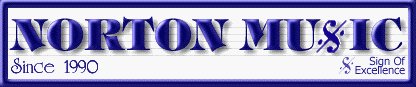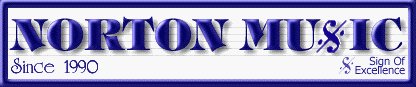|
This post is the answer to that question. I'll cover both How To Make Backing Tracks and How To Use Those Backing Tracks On Stage
Please note: There is more than one right way to do this, my way is not the definitive correct way, just the best way for me. You may like all of this, some of this or none of this. Take what you like and leave the rest. (YMMV)
I've spent years refining the process.
A short history: I've been making my own backing tracks since the mid-1980s. I began by recording my MIDI sequences to cassette tapes because at that time computers weren't reliable enough for stage. They used 5.25" floppy disks that were very sensitive to dust and/or smoke. Years later I bought three Roland Sound Brush sequence players (two on stage and one spare) and fed 3.5" (non-floppy) disks into them all night. I sent the output to my MIDI sound modules, and the sound quality was much improved over the cassette tapes. A few years later I started using a laptop computer to play the MIDI files. This made going from song to song much easier. I still use laptop computers to play mp3 files made from my own MIDI sequences in the same manner that I played the MIDI sequences - I haven't found an easier or more practical way to do it.
 While the method of playing my backing tracks has changed, the method of creating them is still basically the same. The main difference is the tools (Band-in-a-Box, Software Sequencers, Audio Recording, etc.) keep getting better and easier to use. While the method of playing my backing tracks has changed, the method of creating them is still basically the same. The main difference is the tools (Band-in-a-Box, Software Sequencers, Audio Recording, etc.) keep getting better and easier to use.
So here is how I "Make Tracks" ;-) |
|---|
- If there is an appropriate style, I'll start by using Band-in-a-Box. This is one reason why I own every style PG Music, Norton Music, Roy Hawkesford, and Sherry Mayrent has created. The more styles I have in my collection, the better the odds of having just the right style for any particular song I want to learn. (If there is not an appropriate Band-in-a-Box style, I'll skip to step #5):
- I might use the entire song
- I may use only a couple of parts (for example, comp, bass or drum parts)
- I might create and use the same song using different styles or different passes of the same style
- One thing for sure, when I find something I like I will save it to a MIDI file. When I am done with Band-in-a-Box, I might have one or more MIDI files of the same song ready for editing.
- I import the MIDI files into a MIDI sequencer. I prefer Master Tracks Pro; I have also used Cakewalk, Cubase, Power Tracks Pro, and a couple of others.
- If there was and if I used an appropriate style from Band-in-a-Box -- and if that style was either programmed by using the drum grid, was step entered, or was quantized, I'll put the MIDI file through a groove filter. Step entry and quantization produce a robotic, non-human sounding song. "Humanizers" only randomize the data, which is not very human at all. A good rhythm section will rush certain beats or sub-beats and drag others. (Often called On top of the beat and Laid back)
- Exception: some styles like Disco, Techno and some other contemporary dance styles are supposed to be quantized, I do not groove these files, as they are supposed to sound rigid
- The instrument parts of all the Norton Music styles for Band-in-a-Box are entered live (for that live groove - so they sound like they are being played - not assembled) and never quantized ... with two exceptions:
- To listen to mp3 demo files of Norton Music styles, go to https://www.nortonmusic.com/styledemo.html

- Note: Although I often use my own Norton Music Styles (because I wrote them to be used as professional background styles), if a PG Music or Roy Hawkesford style is more appropriate for a particular song, I'll use it. (BTW there are some PG styles I wish I wrote, but I won't write a style that is like a good PG style - I don't believe in fixing what isn't broken.)
- I'll use whatever is appropriate to the song and to the extent of my personal musical skills. If I started with more than one Band-in-a-Box style or more than one pass through Band-in-a-Box using the same style, I'll combine the outputs, mixing, matching and rearranging parts until I get something like.
- If there was no appropriate Band-in-a-Box style, I will start the sequence in the MIDI sequencer and sequence it from scratch, using a combination of MIDI controllers (keyboard, drum, wind, tactile, etc.). More often than not, I do most of the sequence this way and only import an instrument or two from Band-in-a-Box, using it either as a scratch pad or time saver for some of the background comp parts.
- If I used a Band-in-a-Box generated sequence, I will add song-specific musical passages that the more generic Band-in-a-Box styles are not designed to create. Of course, if I sequenced it from scratch, I would have already put these parts in. So many popular songs have specific motifs (figures, licks, or whatever you call them) that these songs are incomplete without them. I will also add any other parts that I feel are appropriate and will improve the total sound of the song. They may be percussion parts, ear candy (horns, strings, counter melodies, etc.) or whatever else I feel is appropriate.
- If I used a Band-in-a-Box generated MIDI file, I might also move parts of the MIDI exported from Band-in-a-Box around, for example I might love the first drum roll to be in another place or I might want to eliminate a drum roll that Band-in-a-Box generated between and A and B section, or I might take that piano part and play it on guitar patch, or I might want to double the bass part, transpose the double up an octave, and assign muted guitar to the transposed double
- I might also want to edit the drum sounds themselves, perhaps put a ride cymbal on a cowbell for part of the song, take a snare roll and at times put it on the tom-toms, add or subtract bass drum hits, and so on (this is one reason why I prefer the MIDI "Real Drums" drums feature to the "Live Drums" feature in Band-in-a-Box
- I might also want to change the groove of the entire song by pushing or delaying certain beats of every measure. (This is another advantage of using MIDI drums.)
- The volume of Band-in-a-Box styles and songs differ considerably, even if using the normalizing function. PLUS the relative volumes of different instrument sounds (patches) are not the same from synthesizer (or sound card's synth) to synthesizer. (For example, the strings on my Roland MT32 are very loud in comparison to the strings on my Roland Sound Canvas even if played at the same volume/velocity). The software MIDI sequencer environment is a great place to make the appropriate volume changes so that the instruments in the song are balanced well.
- When I feel the sequence is absolutely as good as I can make it, I will assign each instrument part to what I feel is the best example of that sound for that song in the array or sound modules and samplers I have available. At the I wrote this (in early 2007) I had one Roland/Edirol SD-90, two Roland/Edirol SC-55's, two Roland MT-32s, one Korg DS-8, one Korg i3, three Korg DDD-5's, two Yamaha TX81z's, two Yamaha VL70m's, one Akai sampler, and two Peavey sample players. (Most software sequencers support more than one sound module, if not you can get a MIDI patch bay to do the job.)
- Note: I prefer hardware synthesizers because the latency (delay) of most of the hardware samplers are for al practical purposes equal (about 5ms). This makes it easy to use the best sounds of each one without a timing problem (for example, the best guitar for a particular song might be on the SD-90 while the best bass sound for the same song might be on my i3, the best snare drum on one of my sample players, the best solo synth patch on the MT-32, and so on)
- Software synthesizers are hard for me to mix because:
- Then I compare volumes with the songs I sequenced in the past and make an audio (WAV) file by recording the output of the sound modules using Power Tracks Pro Audio or the free, open source program, Audacity (Highly Recommended). I pan the bass and drums hard left and all the other parts hard right. On stage, I mix in mono, but having the bass and drums on one channel and the other parts on another channel allows me an easy way to pump up or tone down the bass and drums depending on the gig I might find myself on and the tastes of the audience on that gig.
- Once I have a WAV file, I convert to a high quality mp3 file using an open source program called CDex (highly recommended) using the LAME encoder, at 192Kbps and the highest quality settings. This results in an mp3 file that "for all practical purposes in a live venue" is identical to the original WAV file.
 Sequencing a song like this is time consuming and takes a lot more work than simply playing the song with Band-in-a-Box or an arranger keyboard. But I might play a particular song thousands of times on stage, and if it takes more time to make it sound as good as I can get it to sound, it is worth it. After all, my product is music, so better music provides a better experience for the audience and that will get me more applause and more work. Sequencing a song like this is time consuming and takes a lot more work than simply playing the song with Band-in-a-Box or an arranger keyboard. But I might play a particular song thousands of times on stage, and if it takes more time to make it sound as good as I can get it to sound, it is worth it. After all, my product is music, so better music provides a better experience for the audience and that will get me more applause and more work.
Why do I bring mp3 files on stage instead of playing the sequences live? |
|---|
For 3 reasons:
- Carrying a half dozen or more sound modules, samplers and a mixer is simply too much to carry and too time consuming to set up. I play one-nighters and have to set up every day
- The set-up is more dependable. I can't count how many times in the "old days" I had to take the back off the road racks to plug a MIDI cable back into the jack because it worked itself loose during the transit from one gig to another
- The possibility of one of the sound modules or samplers failing on the gig is increased by the number of sound modules in the rack. Failure of equipment on the gig is something to be avoided if at all possible. In all the years I have been playing, I haven't had a failure that stopped the show. THE SHOW MUST GO ON
Now it's time to go on stage! |
|---|
 I have two computers with my mp3 files on both them. Both computers are IBM/Lenovo Think Pad laptops. I use Think Pads because they are well built and extremely durable. Since they are flat black they tend to disappear on stage (in addition, there is no lit up Apple or Dell logo telling the world "there is a computer up here"). I have two computers because even though the Think Pad computer is extremely rugged, there is always a chance that the hard drive may decide to end its useful life and fail on the gig. As long as I have the spare, the show will go on. After a number of years I had one of my hard drives start making a funny, grinding noise (about to fail?). I immediately switched to the spare computer and replaced the hard drive the next day. No problem. (Note: There are two kinds of computer users, those who have had a hard drive failure, and those who haven't had a hard drive failure -- YET.) I have two computers with my mp3 files on both them. Both computers are IBM/Lenovo Think Pad laptops. I use Think Pads because they are well built and extremely durable. Since they are flat black they tend to disappear on stage (in addition, there is no lit up Apple or Dell logo telling the world "there is a computer up here"). I have two computers because even though the Think Pad computer is extremely rugged, there is always a chance that the hard drive may decide to end its useful life and fail on the gig. As long as I have the spare, the show will go on. After a number of years I had one of my hard drives start making a funny, grinding noise (about to fail?). I immediately switched to the spare computer and replaced the hard drive the next day. No problem. (Note: There are two kinds of computer users, those who have had a hard drive failure, and those who haven't had a hard drive failure -- YET.)
- I do not use the sound card output of the laptops, instead I use an Edirol USB to Audio interface. The audiophile sound quality is much better than the telephone quality output of the sound card's headphone jack.
- Then I hook the audio output of the interface to two channels of my mixer (Samson MPL1204 all channels panned center so the output is mono)
- I route the effects loop of the Samson through an effects processor (tc electronics M300)
- From the output of the mixer I go through a BBE "Sonic Maximizer" (won't leave home without it)
- Then from the BBE I send the signal through a power amp (QSC PLX 2402)
- And finally to the speakers (two Carvin LM15's)
- Note: The specific pieces of equipment change from time to time as I find things that make us sound better or make my work easier.
How do I run the mp3 backing tracks on stage? |
|---|
 While the following example is explained for a PC computer running various versions of Windows, a Mac user can use the same example as this part of the interface of both operating systems are very similar. While the following example is explained for a PC computer running various versions of Windows, a Mac user can use the same example as this part of the interface of both operating systems are very similar.
- My stage computers have a minimal amount of software on them. No Office software, no Internet software (therefore no need for anti-virus, anti-spyware or firewall applications), no WiFi, no Graphics software, no Photo software, no games, etc., and ONLY the applications necessary to run the computer, the music applications and any other programs I might be required to use on stage.
- The result is that I have had absolutely no system conflicts, slowdowns, stutters, or crashes since I started doing this. Many programs are resource hogs, and some conflict with each other, so minimizing them minimizes the chance of a show stopper.
- I use the on-stage computers for nothing but my stage work, and transfer only files made on my studio computer which has state-of-the-art anti-virus, anti-virus, and other protective applications on it. This keeps the on-stage computers safe.
- The computers are stage tools and musical instruments, purchasing a couple of special computers to be used on stage are inexpensive compared to one ruined gig. The way word gets around, if you fail one gig, you will lose other opportunities.
- I put all the song files into one folder on my hard drive and I set up Windows so that Windows will:
- View the files by List
- Arrange the Icons by Name (alphabetical order)
- I set the associations on my computer so audio files are played by Windows Media Player
- I realize there are other audio players out there, but in all the years I have used Windows Media Player, it has never failed or "glitched"
- It comes with Windows and does not conflict with the computer's operating system (see the above statement about minimizing the number of programs on the stage computer)
- I open the folder with my songs in it in Windows Explorer and click my mouse anywhere in the right pane of the window where my song files are listed, this gets the Windows Operating System to focus itself on that folder
- I type the first few letters of the title of the song I want to play; this should highlight the song file. If I have many songs with the same first word in the title (for example; blue, love and you), a few clicks of the down arrow on my computer will select the right one
- I press the computer's ENTER key; this starts the song in Windows Media Player
- ||: While the song is playing, I hit Alt + Tab on the computer. This returns the focus to the folder where my songs are located (note: some versions of Media Player require two Alt + Tab presses)
- While the first song song is still playing I type the first few letters of the next song I want to play and highlight it
- As soon as the song is over, I press the ENTER key. This starts the next song immediately (before any dancers decide to leave the floor. Then I go back to step #7 and repeat the process until the end of the gig :||
Set Lists and other thoughts about Song Selections |
|---|
 As you can see, I do not make set lists. I don't believe in them. Choosing and playing the songs the way I do allows me to read the crowd and adjust what I am playing to what the crowd is reacting to at that moment. It also allows me to change my mind whenever I want. For example: As you can see, I do not make set lists. I don't believe in them. Choosing and playing the songs the way I do allows me to read the crowd and adjust what I am playing to what the crowd is reacting to at that moment. It also allows me to change my mind whenever I want. For example:
- I might have played a few fast songs in a row and highlighted another fast one. But if it gets near the end of the song and I can see the crowd on the dance floor is getting tired, I can change my mind and highlight a slow one or a specialty dance that might get other people out of their seats
- If someone comes up and puts a hug sum of money on the keyboard and asks for a special request we know, I can slip that in as soon as it is appropriate to do so. And so on
In my opinion, performing should be a dialogue between the entertainer and the audience. Using set lists makes it more of a lecture than a dialogue and I don't think is best way to entertain a crowd because it ignores their wants and needs. I suppose if you are clairvoyant you could do set lists that will predict the audience perfectly, but if you can do that, there are more profitable ways to use that gift. By reacting to what the audience is approving of and by pacing them throughout their mood changes during the performance you can help the audience have a better time. If they have a better time they will like you more. If they had a great time and like your performance you will get more applause, and you will get more gigs.
Our business is entertainment. That entertainment depends on our music, our appearance, our stage appeal, and our ability to react to the audience. Each of these skills should be honed to the best of our ability if we are to maintain a competitive edge against the other entertainers competing with us in our market.
 Well that's it. I could write a long page on playing what is appropriate for the crowd you are entertaining any particular night, stage appeal, microphone appeal, enthusiasm, chops, etc., but instead I'll leave you with a quote handed down to me by a wise old musician (who has since gone off to the great gig in the sky). You can play music for yourself ... you can play music for other musicians ... or you can play music for the general public ... in either case, if you are good enough, you will get the audience you asked for. Well that's it. I could write a long page on playing what is appropriate for the crowd you are entertaining any particular night, stage appeal, microphone appeal, enthusiasm, chops, etc., but instead I'll leave you with a quote handed down to me by a wise old musician (who has since gone off to the great gig in the sky). You can play music for yourself ... you can play music for other musicians ... or you can play music for the general public ... in either case, if you are good enough, you will get the audience you asked for.
|